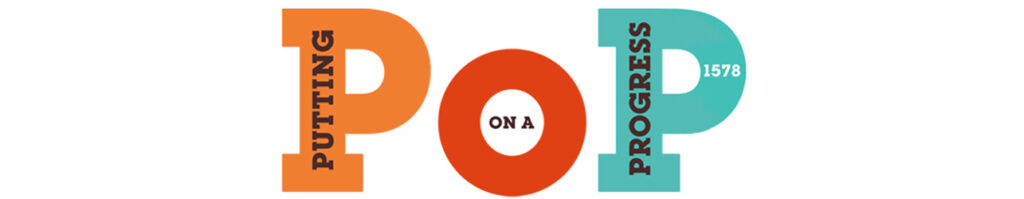
How to use
Using The Website

1 ) Click on location
The menu at the top of the website will take you to the different locations the Queen stopped at during her journey across Norfolk and Suffolk.

2 ) Enjoy the video
Click to watch the video on youtube or watch on the site. Some mobile devices may require you to open the video in the youtube app for the vr to work.

3 ) Download resources
There is a selection of pdf files including tasks & questions themed around each location.

The Classroom Session
On each location page you will find a google slides presentation. This can be shown within the classroom, it includes helpful information and instructions on using the POP VR equipment, guiding your class through the experience.
Resources To Download

There is useful information to download including the Progress Calendar and Map, Key Stage 3 and GCSE themed questions.

The VR Only Task Sheets contain questions about interactive elements that can only be found using the POP headsets.

There is an option to download Screen Only Task sheets, these can be used with the films on the website or by using your own VR headset.
(see below for more information)
Watching in VR
To get the complete immersive experience we recommend contacting us to hire our custom made POP VR equipment which includes interactive hotspots, but we have made it possible to also enjoy the programme using your own equipment.
You can watch the 360 films in VR through Youtube using your own headset, or you can use a headset that it compatible with your mobile phone.



For further information about using Youtube VR, there is useful guide here >
POP 1578 is brought to you by Curious Spark. www.curiousspark.com
Content on this site is licensed under a Creative Commons Attribution 4.0 (CC BY 4.0) Licence
and under a Creative Commons — CC0 1.0 Universal Licence
